Hi all,
Please see the video link below to see an issue I have been seeing for a while but just getting around to reporting. After searching around here on the forum would guess it might have to do with fonts that do not have Italics built in. I have been using the font in question for years adding notes in PDF XChange Editor without issue so thinking something internal might have changed that might have triggered this issue, maybe in the last 2 years or so? Really rough guess on the timeline, just going off memory of how long I think I have been having to fuss with the text to get it to remove the random italic toggling. Sometimes I just delete the entity and recreate it as it can be really wonky in how it applies the italics and it's not consistent in how or when the issue reacts when it happens. Also happens with the Textbox tool.
Video Link
https://youtu.be/gYrhEfYbE8M
Font
Typewriter Auto Applying Italic After File Close w/ Save, Then Edit SOLVED
Moderators: PDF-XChange Support, Daniel - PDF-XChange, Chris - PDF-XChange, Sean - PDF-XChange, Paul - PDF-XChange, Vasyl - PDF-XChange, Ivan - Tracker Software, Stefan - PDF-XChange
-
joshhuggins
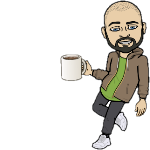
- User
- Posts: 47
- Joined: Wed Apr 15, 2009 5:05 pm
Typewriter Auto Applying Italic After File Close w/ Save, Then Edit
You do not have the required permissions to view the files attached to this post.
Thanks!
Josh Huggins

Josh Huggins

-
Daniel - PDF-XChange

- Site Admin
- Posts: 11031
- Joined: Wed Jan 03, 2018 6:52 pm
Re: Typewriter Auto Applying Italic After File Close w/ Save, Then Edit
Hello, joshhuggins
Thank you for the video and font sample, I have been able to reproduce this issue locally, and will be showing the Dev team. Hopefully we can see a swift resolution here, but I have a sneaking suspicion it is a bit too late to get anything new into the 10.6 release (Which is coming very soon).
Kind regards,
Thank you for the video and font sample, I have been able to reproduce this issue locally, and will be showing the Dev team. Hopefully we can see a swift resolution here, but I have a sneaking suspicion it is a bit too late to get anything new into the 10.6 release (Which is coming very soon).
Kind regards,
Dan McIntyre - Support Technician
PDF-XChange Co. LTD
+++++++++++++++++++++++++++++++++++
Our Web site domain and email address has changed as of 26/10/2023.
https://www.pdf-xchange.com
Support@pdf-xchange.com
PDF-XChange Co. LTD
+++++++++++++++++++++++++++++++++++
Our Web site domain and email address has changed as of 26/10/2023.
https://www.pdf-xchange.com
Support@pdf-xchange.com
-
joshhuggins
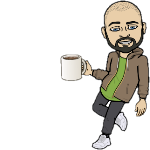
- User
- Posts: 47
- Joined: Wed Apr 15, 2009 5:05 pm
Re: Typewriter Auto Applying Italic After File Close w/ Save, Then Edit
Thanks Daniel!
Glad you could reproduce it, means I am not going nuts, right?
No worries from my end on fix rollout timeframe, I am sure the devs have plenty on their plates, just happy if it can be addressed at some point in the future.
Glad you could reproduce it, means I am not going nuts, right?
No worries from my end on fix rollout timeframe, I am sure the devs have plenty on their plates, just happy if it can be addressed at some point in the future.
Thanks!
Josh Huggins

Josh Huggins

-
Daniel - PDF-XChange

- Site Admin
- Posts: 11031
- Joined: Wed Jan 03, 2018 6:52 pm
Re: Typewriter Auto Applying Italic After File Close w/ Save, Then Edit SOLVED
Hello, joshhuggins
Good news on that front actually, I did get confirmation from the Dev team, not only did they find the cause (its an error in the comment creation process) but they were able to fix it and that fix should be in build 10.6 despite my earlier prediction!
The only caveat here is that since the issue is in the creation process, this fix will only be able to prevent the issue for newly created comments, it will (sadly) not be able to magically fix the issue for pre-existing comments. So you wont need to worry about the problem getting any worse in the future, but you may still stumble on a few cases of this when reviewing older files that need a manual fix.
The simples way to manually fix this issue to to select the full text, disable italics, and (before exiting the comment) add a random letter, to commit the change. Then exit and re-enter the comment text editing mode, to remove that extra character. The act of adding a letter forces the change made to be committed in a way that can override the issue.
Kind regards,
Good news on that front actually, I did get confirmation from the Dev team, not only did they find the cause (its an error in the comment creation process) but they were able to fix it and that fix should be in build 10.6 despite my earlier prediction!
The only caveat here is that since the issue is in the creation process, this fix will only be able to prevent the issue for newly created comments, it will (sadly) not be able to magically fix the issue for pre-existing comments. So you wont need to worry about the problem getting any worse in the future, but you may still stumble on a few cases of this when reviewing older files that need a manual fix.
The simples way to manually fix this issue to to select the full text, disable italics, and (before exiting the comment) add a random letter, to commit the change. Then exit and re-enter the comment text editing mode, to remove that extra character. The act of adding a letter forces the change made to be committed in a way that can override the issue.
Kind regards,
Dan McIntyre - Support Technician
PDF-XChange Co. LTD
+++++++++++++++++++++++++++++++++++
Our Web site domain and email address has changed as of 26/10/2023.
https://www.pdf-xchange.com
Support@pdf-xchange.com
PDF-XChange Co. LTD
+++++++++++++++++++++++++++++++++++
Our Web site domain and email address has changed as of 26/10/2023.
https://www.pdf-xchange.com
Support@pdf-xchange.com
-
joshhuggins
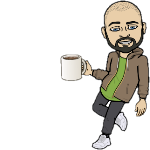
- User
- Posts: 47
- Joined: Wed Apr 15, 2009 5:05 pm
Re: Typewriter Auto Applying Italic After File Close w/ Save, Then Edit
Excellent! Please pass on my thanks to the team!
Thanks!
Josh Huggins

Josh Huggins

-
Daniel - PDF-XChange

- Site Admin
- Posts: 11031
- Joined: Wed Jan 03, 2018 6:52 pm
Typewriter Auto Applying Italic After File Close w/ Save, Then Edit
Dan McIntyre - Support Technician
PDF-XChange Co. LTD
+++++++++++++++++++++++++++++++++++
Our Web site domain and email address has changed as of 26/10/2023.
https://www.pdf-xchange.com
Support@pdf-xchange.com
PDF-XChange Co. LTD
+++++++++++++++++++++++++++++++++++
Our Web site domain and email address has changed as of 26/10/2023.
https://www.pdf-xchange.com
Support@pdf-xchange.com