Display full path and name in titlebar?
Moderators: PDF-XChange Support, Daniel - PDF-XChange, Chris - PDF-XChange, Sean - PDF-XChange, Paul - PDF-XChange, Vasyl - PDF-XChange, Ivan - Tracker Software, Stefan - PDF-XChange
-
Micha May
- User
- Posts: 11
- Joined: Thu Mar 24, 2016 10:05 am
Display full path and name in titlebar?
Hi all,
is there an option to display the full path in the title bar?
I have searched the options, settings and this forum, but did not find anything.
Regards,
Micha
is there an option to display the full path in the title bar?
I have searched the options, settings and this forum, but did not find anything.
Regards,
Micha
-
Willy Van Nuffel
- User
- Posts: 2750
- Joined: Wed Jan 18, 2006 12:10 pm
Re: Display full path and name in titlebar?
I do not think that this is actually possible in PDF-XChange Editor.
An alternative could be that - when a PDF is open in PDF-XChange Editor - you click the File-menu, then move the mouse pointer upon the Open button. At the right you will see the list with most recently used files. Your actual PDF will be on top and you can also see its path.
Best regards.
An alternative could be that - when a PDF is open in PDF-XChange Editor - you click the File-menu, then move the mouse pointer upon the Open button. At the right you will see the list with most recently used files. Your actual PDF will be on top and you can also see its path.
Best regards.
-
Micha May
- User
- Posts: 11
- Joined: Thu Mar 24, 2016 10:05 am
Re: Display full path and name in titlebar?
Thanks for your hint.
The path can also be displayed via File/Document properties, but it would be more easy if there was an option for the title bar.
For the moment, I think I have to live with it.
The path can also be displayed via File/Document properties, but it would be more easy if there was an option for the title bar.
For the moment, I think I have to live with it.
-
Stefan - PDF-XChange

- Site Admin
- Posts: 19913
- Joined: Mon Jan 12, 2009 8:07 am
Re: Display full path and name in titlebar?
Hi All,
Right clicking on the tab of the file and selecting "Copy full file name" will copy the path and the name directly - so that you can then e.g. go straight to Windows Explorer and paste it there.
Cheers,
Stefan
Right clicking on the tab of the file and selecting "Copy full file name" will copy the path and the name directly - so that you can then e.g. go straight to Windows Explorer and paste it there.
Cheers,
Stefan
-
joshhuggins
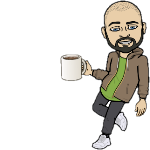
- User
- Posts: 48
- Joined: Wed Apr 15, 2009 5:05 pm
Re: Display full path and name in titlebar?
Is there still no option to show the full path in the Title Bar of the window? I can't seem to find one.
Thanks!
Josh Huggins

Josh Huggins

-
Daniel - PDF-XChange

- Site Admin
- Posts: 11285
- Joined: Wed Jan 03, 2018 6:52 pm
Re: Display full path and name in titlebar?
Hello joshhuggins,
I am afraid that it is indeed still not possible to customize the information in the title bar of the window. I am not aware of any development being directed towards this at the moment, but will be sure to notify the Dev team of your renewed interest in such a function.
Kind regards,
I am afraid that it is indeed still not possible to customize the information in the title bar of the window. I am not aware of any development being directed towards this at the moment, but will be sure to notify the Dev team of your renewed interest in such a function.
Kind regards,
Dan McIntyre - Support Technician
PDF-XChange Co. LTD
+++++++++++++++++++++++++++++++++++
Our Web site domain and email address has changed as of 26/10/2023.
https://www.pdf-xchange.com
Support@pdf-xchange.com
PDF-XChange Co. LTD
+++++++++++++++++++++++++++++++++++
Our Web site domain and email address has changed as of 26/10/2023.
https://www.pdf-xchange.com
Support@pdf-xchange.com
-
DeepPowder
- User
- Posts: 6
- Joined: Sat Nov 27, 2010 3:06 pm
Re: Display full path and name in titlebar?
It seems crazy that people have been asking about this really basic information for at least 4 years and it's still not possible. 
-
Daniel - PDF-XChange

- Site Admin
- Posts: 11285
- Joined: Wed Jan 03, 2018 6:52 pm
Re: Display full path and name in titlebar?
Hi, DeepPowder
You can view the path by hovering the mouse over the document tab, but we currently do not plan to implement full path display anywhere else. Kind regards,
You can view the path by hovering the mouse over the document tab, but we currently do not plan to implement full path display anywhere else. Kind regards,
You do not have the required permissions to view the files attached to this post.
Dan McIntyre - Support Technician
PDF-XChange Co. LTD
+++++++++++++++++++++++++++++++++++
Our Web site domain and email address has changed as of 26/10/2023.
https://www.pdf-xchange.com
Support@pdf-xchange.com
PDF-XChange Co. LTD
+++++++++++++++++++++++++++++++++++
Our Web site domain and email address has changed as of 26/10/2023.
https://www.pdf-xchange.com
Support@pdf-xchange.com
-
kumar
- User
- Posts: 93
- Joined: Fri Dec 21, 2018 3:34 am
Re: Display full path and name in titlebar?
Showing document full path along with file name is very important because there will be many files with similar names and there should be an easy and readily visible way to distinguish the various open documents. It is ridiculous that Tracker-Software did not implement it and what is more ridiculous is to say that it is not possible. Surely, you already know the file path and can provide an option is settings to let the user decide whether or not to display full path. Asking the user to hover over the document tabs to find out the path is not practical at all.
I'm writing this post because I (just like many others) have many files with same names and also because Tracker-software response to this request is ridiculous and this is easy to implement.
@Tracker-Software, please implement this feature as soon as possible. Thanks!
I'm writing this post because I (just like many others) have many files with same names and also because Tracker-software response to this request is ridiculous and this is easy to implement.
@Tracker-Software, please implement this feature as soon as possible. Thanks!
-
Daniel - PDF-XChange

- Site Admin
- Posts: 11285
- Joined: Wed Jan 03, 2018 6:52 pm
Re: Display full path and name in titlebar?
Hi, kumar
Thank you for the feedback, but I am afraid that our stance on the matter has not changed. We do not intend to offer showing the entire filepath in the Document tab. If you have multiple files with the same Filename, you can choose to instead display the document "title" as other similar software allows.
As a point of comparison, some others do not even offer the ability to copy the file path or display it via hovering.
Also, some food for thought on this topic. How long is the average file path compared to your document names? 2-4 folders deep? Right on the Desktop? Or maybe nicely tucked away on a file server?
The vast majority of our users do not have ultra-high resolution monitors which could even handle displaying 2-3 files at a time with the full path included, even with exceptionally short file paths in use. What sort of logic would be needed to decide what is to be hidden so that this would remain useful without using the features shown above?
There are countless little items to nitpick at with a feature like this, including numerous arguments to be had over file/folder structure naming schemes/conventions. We are well aware there is no "right answer" to these questions, and the end result is that we will not be able to please everyone. It would be difficult to even find a "majority" to please due to how many differences there undoubtedly are. Thus we have decided we will not be pursuing this avenue at this time.
Kind regards,
Thank you for the feedback, but I am afraid that our stance on the matter has not changed. We do not intend to offer showing the entire filepath in the Document tab. If you have multiple files with the same Filename, you can choose to instead display the document "title" as other similar software allows.
As a point of comparison, some others do not even offer the ability to copy the file path or display it via hovering.
Also, some food for thought on this topic. How long is the average file path compared to your document names? 2-4 folders deep? Right on the Desktop? Or maybe nicely tucked away on a file server?
The vast majority of our users do not have ultra-high resolution monitors which could even handle displaying 2-3 files at a time with the full path included, even with exceptionally short file paths in use. What sort of logic would be needed to decide what is to be hidden so that this would remain useful without using the features shown above?
There are countless little items to nitpick at with a feature like this, including numerous arguments to be had over file/folder structure naming schemes/conventions. We are well aware there is no "right answer" to these questions, and the end result is that we will not be able to please everyone. It would be difficult to even find a "majority" to please due to how many differences there undoubtedly are. Thus we have decided we will not be pursuing this avenue at this time.
Kind regards,
Dan McIntyre - Support Technician
PDF-XChange Co. LTD
+++++++++++++++++++++++++++++++++++
Our Web site domain and email address has changed as of 26/10/2023.
https://www.pdf-xchange.com
Support@pdf-xchange.com
PDF-XChange Co. LTD
+++++++++++++++++++++++++++++++++++
Our Web site domain and email address has changed as of 26/10/2023.
https://www.pdf-xchange.com
Support@pdf-xchange.com
-
joshhuggins
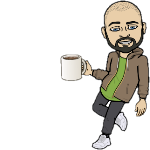
- User
- Posts: 48
- Joined: Wed Apr 15, 2009 5:05 pm
Re: Display full path and name in titlebar?
Came to the forum to see if there was a way to enable showing the Filename and /or Path in the title bar, and lo and behold I had already asked about 6 years back.  This memory of mine . . . .
This memory of mine . . . .
Anywho, since it seems this seemingly simple option request for those few of us blessed with the rare desktop monitor is no longer something the team wants to pursue, here's a little tip that may help others who maybe looking for something to help with this.
here's a little tip that may help others who maybe looking for something to help with this. 
Right click any document's tab and set the Tab Title Style to 'Document Title'. Then go into the File Properties of the documents you need to see the filename/path of (via right clicking a document's tab or File, Document Properties) and you can Copy/Paste the File path and Filename from the File Info section of the dialog into the Document Title field, and then click OK. Then the path will display in the title bar of each open session of the program.
It's a pain and slow, but if you need it, it works. Just remember to remove the info from the Document title field when done or you might confuse yourself later. If you need to save the original Document Title, you can copy it to one of the other empty fields while you are working with the filename/path and then restore it when you are done.
Hope this helps someone else.
Anywho, since it seems this seemingly simple option request for those few of us blessed with the rare desktop monitor is no longer something the team wants to pursue,
Right click any document's tab and set the Tab Title Style to 'Document Title'. Then go into the File Properties of the documents you need to see the filename/path of (via right clicking a document's tab or File, Document Properties) and you can Copy/Paste the File path and Filename from the File Info section of the dialog into the Document Title field, and then click OK. Then the path will display in the title bar of each open session of the program.
It's a pain and slow, but if you need it, it works. Just remember to remove the info from the Document title field when done or you might confuse yourself later. If you need to save the original Document Title, you can copy it to one of the other empty fields while you are working with the filename/path and then restore it when you are done.
Hope this helps someone else.
You do not have the required permissions to view the files attached to this post.
Thanks!
Josh Huggins

Josh Huggins

-
Daniel - PDF-XChange

- Site Admin
- Posts: 11285
- Joined: Wed Jan 03, 2018 6:52 pm
Re: Display full path and name in titlebar?
Hello, joshhuggins
Thank you for the workaround, i do hope that helps someone at least.
Kind regards,
Thank you for the workaround, i do hope that helps someone at least.
Kind regards,
Dan McIntyre - Support Technician
PDF-XChange Co. LTD
+++++++++++++++++++++++++++++++++++
Our Web site domain and email address has changed as of 26/10/2023.
https://www.pdf-xchange.com
Support@pdf-xchange.com
PDF-XChange Co. LTD
+++++++++++++++++++++++++++++++++++
Our Web site domain and email address has changed as of 26/10/2023.
https://www.pdf-xchange.com
Support@pdf-xchange.com
-
Wassihun
- User
- Posts: 4
- Joined: Sat Jun 28, 2025 10:56 am
Re: Display full path and name in titlebar?
Hello Joshhuggins, Kumar, and Daniel after striving for a long and looking for a solution to make the full path of the file appear on the title bar of the file, I have found an alternative maybe a better solution that worked for me. The question regarding the filename rather than the title is already addressed by Daniel if I’m not mistaken. In the ‘File’ menu click ‘Preferences’ , then in the ‘General’ menu, click ‘Setup’ button of ‘Tabs and Windows’, then from the list at the bottom, choose ‘Document filename’ from the drop-down menu of ‘Document tab title.’ Now the problem is if the filename is too long, it is truncated at the title bar, but for my case it is truncated only on my laptop, not on my desktop. However to make the full path of the filename appear on the title bar whichever the case is, make ‘Select Text’ mode the default ‘Tool’ option rather than the ‘Hand’ mode. To do that similarly go to ‘File’ menu, select ‘Preferences’ and from the options go to ‘Tools’ which is found to the last of the listings before ‘Update’, then choose ‘Select Text’ as the default tool from the ‘Default Tool’ drop-down menu. The only downside is that it truncates the file name if you change the tool to ‘Hand’ mode in case you want it. But it’s ok since after closing and reopening the file or changing it to 'Select Text' mode, the full filename appears on the title bar as long as ‘Select Text’ mode is the default tool. Try it if it works for you, too.
Last edited by Wassihun on Sat Jun 28, 2025 11:45 am, edited 1 time in total.
-
Daniel - PDF-XChange

- Site Admin
- Posts: 11285
- Joined: Wed Jan 03, 2018 6:52 pm
Re: Display full path and name in titlebar?
Hello, Wassihun
I must say, your post has me a little confused... The choise of "hand" or "select text" should never have an impact on document tab truncation. Truncation would occur based on the quantity of files you have opened, their respective length, and your preferences related to this handling.
Could I ask for a video of the truncation changing the you switch between the hand and select text tools, is that is truly happening?
Kind regards,
I must say, your post has me a little confused... The choise of "hand" or "select text" should never have an impact on document tab truncation. Truncation would occur based on the quantity of files you have opened, their respective length, and your preferences related to this handling.
Could I ask for a video of the truncation changing the you switch between the hand and select text tools, is that is truly happening?
Kind regards,
Dan McIntyre - Support Technician
PDF-XChange Co. LTD
+++++++++++++++++++++++++++++++++++
Our Web site domain and email address has changed as of 26/10/2023.
https://www.pdf-xchange.com
Support@pdf-xchange.com
PDF-XChange Co. LTD
+++++++++++++++++++++++++++++++++++
Our Web site domain and email address has changed as of 26/10/2023.
https://www.pdf-xchange.com
Support@pdf-xchange.com
-
Wassihun
- User
- Posts: 4
- Joined: Sat Jun 28, 2025 10:56 am
Re: Display full path and name in titlebar?
Hello again Daniel. I thought the post was about the full path of the filename on the title bar, not on the tab. I mean is there even a pdf reader or tool that can view the full path of the filename on the tabs if it is too long? If the filename is long, of course it will be truncated on the tabs. There is a difference between tab and title bar. The title bar is found above the menu bar, and the tabs for the opened files are found below the menu bar. I think the post is about showing the full path of the filename on the title bar without being truncated. Anyhow I've put the following snapshots with red marks to clarify what I've posted earlier.
You do not have the required permissions to view the files attached to this post.
-
Daniel - PDF-XChange

- Site Admin
- Posts: 11285
- Joined: Wed Jan 03, 2018 6:52 pm
Re: Display full path and name in titlebar?
Hello, Wassihun
My apologies, it seems I skimmed the thread a little too lightly last time...
But yes, the application title bar will have less available display area, when these options are shown. I cannot say that I expect any changes here at this time. The Dev team has a few major projects on the go which are absorbing much of our time, and so minor cosmetic items like this are generally being left by the wayside, or qued up into other areas for changes in a later rework of related features (like we have recently done with the the radio selection options in most of our Dialogues).
So, we may see something along these lines in the far future, but I am afraid that I do not forsee anything coming in a short timespan.
Kind regards,
My apologies, it seems I skimmed the thread a little too lightly last time...
But yes, the application title bar will have less available display area, when these options are shown. I cannot say that I expect any changes here at this time. The Dev team has a few major projects on the go which are absorbing much of our time, and so minor cosmetic items like this are generally being left by the wayside, or qued up into other areas for changes in a later rework of related features (like we have recently done with the the radio selection options in most of our Dialogues).
So, we may see something along these lines in the far future, but I am afraid that I do not forsee anything coming in a short timespan.
Kind regards,
Dan McIntyre - Support Technician
PDF-XChange Co. LTD
+++++++++++++++++++++++++++++++++++
Our Web site domain and email address has changed as of 26/10/2023.
https://www.pdf-xchange.com
Support@pdf-xchange.com
PDF-XChange Co. LTD
+++++++++++++++++++++++++++++++++++
Our Web site domain and email address has changed as of 26/10/2023.
https://www.pdf-xchange.com
Support@pdf-xchange.com
-
Wassihun
- User
- Posts: 4
- Joined: Sat Jun 28, 2025 10:56 am
Re: Display full path and name in titlebar?
Thank you Daniel. But the method that I suggested in my first post works well for me; just by making the "Select mode" the default "Tool" option. Try it yourself by opening a file with a long filename.
-
Daniel - PDF-XChange

- Site Admin
- Posts: 11285
- Joined: Wed Jan 03, 2018 6:52 pm
Re: Display full path and name in titlebar?
Hello, Wassihun
I was not trying to dissuade you from that method, just acknowledging that I made a mistake, and following up with some speculation about what may happen in the future. In the meantime, you are free to use whatever methods you choose to get a desirable appearance.
Kind regards,
I was not trying to dissuade you from that method, just acknowledging that I made a mistake, and following up with some speculation about what may happen in the future. In the meantime, you are free to use whatever methods you choose to get a desirable appearance.
Kind regards,
Dan McIntyre - Support Technician
PDF-XChange Co. LTD
+++++++++++++++++++++++++++++++++++
Our Web site domain and email address has changed as of 26/10/2023.
https://www.pdf-xchange.com
Support@pdf-xchange.com
PDF-XChange Co. LTD
+++++++++++++++++++++++++++++++++++
Our Web site domain and email address has changed as of 26/10/2023.
https://www.pdf-xchange.com
Support@pdf-xchange.com
-
Mathew
- User
- Posts: 605
- Joined: Thu Jun 19, 2014 7:30 pm
Re: Display full path and name in titlebar?
... here's a little script that will toggle the document title with the file path. It adds a button in the Add-on Tools. If you want it to load every time you start PXCE: Save to a file 'toggleDocTitle.js' in %APPDATA%\Tracker Software\PDFXEditor\3.0\JavaScriptsjoshhuggins wrote: ↑Fri Feb 28, 2025 10:52 pm
Right click any document's tab and set the Tab Title Style to 'Document Title'.
(you may need to create a JavaScripts folder at that location if it doesn't exist).
Code: Select all
// script to toggle document title
var myIcon = {count:0, width:44, height:44, read:function(nBytes=this.data.length/2){return this.data.slice(this.count,this.count+=2*nBytes);}, data:(a=>{let[b,c]=a.split(":");c=c?.match(/.{8}/g);let d=(a,b)=>a.replace(/./g,a=>parseInt(a,10+b)-b);return b.replace(/([g-p]+)([0-9a-f]+|[q-z]+)/gi,(a,b,e)=>(/[q-z]/.test(e)?c[d(e,26)]:e).repeat(d(b,16)));})("hshsqhlthFF7C7C7ChrzilshsqhmthFF6A6A6AhrrhryiksithrwhjqhrwirrhrziksithjqhFFF6F6F6hrxjrrhryijsithjqhFFACACACkrrhrzijsithjqhrxlrrhryiisithjqhrxlrrhrziisithjqhrwhrxlrrhryihsithkqhrwhrxhFF626262jrrhrzhryigsithmqhrwhrxjrrhsqigsitkqmwhiqigsitkqlwisyhhqhzhsrhshzjsozlsitkqiwkqiwkqhFFFBFDFEhrthxjrhxhuhstixirhxkrhrqnsitkqiwkqiwkqhFF97CCF8mxiuhsthFF46A6F5irhxlrhrumsitkqiwkqiwkqhxhswhFFA7D4C5jvhrsiuhszhrslqhrtirhrqmsitkqiwkqiwiqhvhuhFF67BB6CpuhvkqhFFF5FAFEkrhrulsitkqlwhsyhwhqhvhkuhvjqhrtkrhrqlsitkqlwhFF9E9F9FhqhvhluhtqhrsiqhFF6CB9F7lrhruksitkqiwkqhvjuhvhrsiswirshvouiqhrtlrhrqksitkqiwkqiuhvjqixjqhrsluhvjqhrvmrhrujsitkqiwjqhuhvlqirjqhviuhtrhvmqhrvhrtkrhrqjsitkqiwjqhvmqirjqhuhFF69BC6DhvhgqhrvhrtjrhruisitkqiwhgqirjqhuhyhsuoyjqhFFF6FBFEhrthFF44A6F5hrh8048A7F5hruhsitkqiwhgqirkqhsupylqhrvhrthrhrqhsithgqhulqiroqiyhgqhFFFCFDFEhrvhrhruitoqhvhFF6ABC6EhulqirkqhvjqiyhiqhrhrqitmqhvhtrhuhsvhvlqirjqhvhsvjqiyhiqiritkqhvluhrslqixhqhviukqiyhiqiritjqouhvkrshswhstjuhvkqiyhiqirithrwiqhrshtqhluhvlqiyhiqirhsqkthtshttmuhsvnuhvmqisuhiqirhshsqjtitshttmuhsviuhFF68BB6Chuhstoqiyhiqirkshzhshsshsrhsziuhsrksxhsrh01F6FBF6ixoqiyhiqirkshzishsshsxiujssjzhtuhrhxoqiyhiqirkshzish01FBFDFEhtuhsxhuhssjshzishrhxoqiyhiqirjsizjshzhshsrlsshzhsixoqisuhiqirhosiriiqirhosiriiqirhosiriiqirhosiriiqirhosiriiqirhosirhrvigqhrvirhoshrqikrhrqhpshrqiirhrqhs:FFFFFFFFFF42A5F500000000FF808080FF66BB6AFFC6E0C7FF9E9E9EFF44A5F5FF71BCF801FFFFFF8042A5F5FF616161FFE5F0E5FF96CCF84042A5F5FFD1E9FCFFE0E0E0FF8C8C8C4080808080616161808080804066BB6A02FFFFFFFF56B0C0FF72BCF8FF67BB6BFF4DABDD8066BB6AFF9F9F9FFF6BBD6FFF68BC6CFF6DBD70FF818181FF74A17601FEFEFE")};
// This adds a button to the Add-on Tools toolbar
app.addToolButton( {
cName: "toggleDocTitle",
//cLabel: "Title Path",
oIcon: myIcon,
cTooltext: "Toggle document title and file path",
cEnable: "event.rc = (event.target != null);",
cExec: "toggleDocTitle(this)"
});
function toggleDocTitle(doc) {
// save the 'dirty' status of the document
const oldDocDirty = doc.dirty;
if (Object.keys(doc.info).includes('savedTitle') && doc.info.savedTitle != null) {
// restore the title
doc.info.Title = doc.info.savedTitle;
// delete doesn't seem to work
doc.info.savedTitle = null;
} else {
// the old title hasn't been saved
doc.info.savedTitle = doc.info.Title;
doc.info.Title = doc.path;
}
// restore dirty status (ie don't flag the document as changed just because we've switched the title)
doc.dirty = oldDocDirty;
}You do not have the required permissions to view the files attached to this post.
Last edited by Mathew on Fri Jul 11, 2025 3:05 pm, edited 4 times in total.
-
joshhuggins
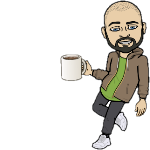
- User
- Posts: 48
- Joined: Wed Apr 15, 2009 5:05 pm
Re: Display full path and name in titlebar?
Thank you Matthew! That works like a charm. It's my first JavaScript mod. While looking into how to get it dialed in here on the forum, I see you have quite the collection of goodies! Going to have to crawl your posts and learn some more.  Thank you for your generous contributions to the forum!
Thank you for your generous contributions to the forum!
Thanks!
Josh Huggins

Josh Huggins

-
Wassihun
- User
- Posts: 4
- Joined: Sat Jun 28, 2025 10:56 am
Re: Display full path and name in titlebar?
Hello, Daniel. I didn't also interpret it that way, thanks.
-
Dimitar - PDF-XChange

- Site Admin
- Posts: 2268
- Joined: Mon Jan 15, 2018 9:01 am
-
Mathew
- User
- Posts: 605
- Joined: Thu Jun 19, 2014 7:30 pm
Re: Display full path and name in titlebar?
joshhuggins wrote: ↑Fri Jul 11, 2025 3:57 am Thank you Matthew! That works like a charm. It's my first JavaScript mod. While looking into how to get it dialed in here on the forum, I see you have quite the collection of goodies! Going to have to crawl your posts and learn some more.Thank you for your generous contributions to the forum!
Embarrassingly, I just noticed an error in the script as I first posted it - I'm a bit surprised it was working before - I've corrected it above.