editor window borderline
Moderators: PDF-XChange Support, Daniel - PDF-XChange, Chris - PDF-XChange, Sean - PDF-XChange, Paul - PDF-XChange, Vasyl - PDF-XChange, Ivan - Tracker Software, Stefan - PDF-XChange
-
parkc23
- User
- Posts: 30
- Joined: Thu Sep 22, 2011 12:03 am
editor window borderline
Hi, just a feedback.
I find it annoying to have editor window borderline when it is maximized, especially that on the right hand side where the scroll bar is. Because of the right hand side borderline, I cannot move my mouse pointer all the way to the right when scrolling. For example, internet browsers get their borders gone when maximized. Hopefully, it can be implemented in the next version.
Thanks.
I find it annoying to have editor window borderline when it is maximized, especially that on the right hand side where the scroll bar is. Because of the right hand side borderline, I cannot move my mouse pointer all the way to the right when scrolling. For example, internet browsers get their borders gone when maximized. Hopefully, it can be implemented in the next version.
Thanks.
-
Bhikkhu Pesala

- User
- Posts: 1776
- Joined: Tue May 29, 2007 9:29 am
Re: editor window borderline
Agreed. This should be a simple thing to fix. A border of a few pixels serves no useful purpose when PDF-XChange Editor is maximised, but the scroll bar is much easier to select if the border is not there. PDF-XChange viewer already behaves in this way.
Windows 10 Home 64-bit • AMD Ryzen 5 3400G, 8 Gb
Review: http://www.softerviews.org/PDF-XChange.html
Review: http://www.softerviews.org/PDF-XChange.html
-
Stefan - PDF-XChange

- Site Admin
- Posts: 19919
- Joined: Mon Jan 12, 2009 8:07 am
Re: editor window borderline
Hi parkc23, Bhikkhu,
Thanks for your comments.
Passing them to the interface designers for consideration!
Regards,
Stefan
Thanks for your comments.
Passing them to the interface designers for consideration!
Regards,
Stefan
-
Stefan - PDF-XChange

- Site Admin
- Posts: 19919
- Joined: Mon Jan 12, 2009 8:07 am
Re: editor window borderline
Hi guys,
Just a follow up. This request is noted, but the changes required to make this forder disappear in maximized screen mode are not trivial, and as such it won't happen for build 309, but we have it on our radar for a future one!
Regards,
Stefan
Just a follow up. This request is noted, but the changes required to make this forder disappear in maximized screen mode are not trivial, and as such it won't happen for build 309, but we have it on our radar for a future one!
Regards,
Stefan
-
David.P

- User
- Posts: 1655
- Joined: Thu Feb 28, 2008 8:16 pm
Re: editor window borderline
Yess please. A little cleaning up those borders would be great, and save some screen estate:
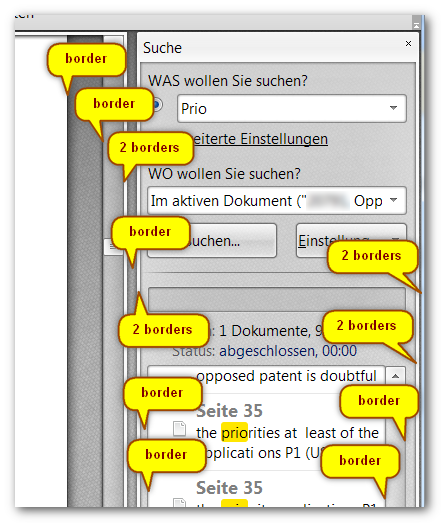
Don't get me wrong: I appreciate the clear distinction between the (modular) window panes that PDF-XChange Editor offers, and the fact that your designers are steadfast against the oh-so-modern flat design à la Jonathan "GUI must be as numb as my face" Ive.
However, maybe it is possible to condense some of the border-and-shadow 'accumulations' a little that can occur in certain areas of the PDF-XChange Editor window.
Best Regards
David.P
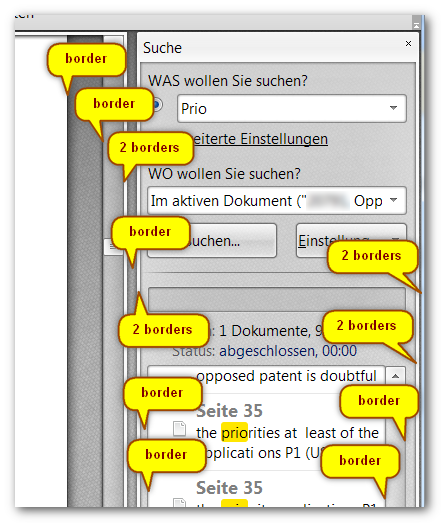
Don't get me wrong: I appreciate the clear distinction between the (modular) window panes that PDF-XChange Editor offers, and the fact that your designers are steadfast against the oh-so-modern flat design à la Jonathan "GUI must be as numb as my face" Ive.
However, maybe it is possible to condense some of the border-and-shadow 'accumulations' a little that can occur in certain areas of the PDF-XChange Editor window.
Best Regards
David.P
David.P
PDF-XChange Pro
PDF-XChange Pro
-
Patrick-Tracker Supp

- Site Admin
- Posts: 1645
- Joined: Thu Mar 27, 2014 6:14 pm
Re: editor window borderline
Hello David.P,
Thank you for the post and for that link
I will bring this up this suggestion at the next meeting and push it a little. I cannot make any promises, but I agree that real estate could be used up more effectively in the Editor.
Thanks again for the feedback. Hopefully we will be capable of implementing your request soon!
Thank you for the post and for that link
I will bring this up this suggestion at the next meeting and push it a little. I cannot make any promises, but I agree that real estate could be used up more effectively in the Editor.
Thanks again for the feedback. Hopefully we will be capable of implementing your request soon!
If posting files to this forum, you must archive the files to a ZIP, RAR or 7z file or they will not be uploaded.
Thank you.
Cheers,
Patrick Charest
Tracker Support North America
Thank you.
Cheers,
Patrick Charest
Tracker Support North America
-
parkc23
- User
- Posts: 30
- Joined: Thu Sep 22, 2011 12:03 am
Re: editor window borderline
That would be great!
Thanks.
Thanks.
-
Stefan - PDF-XChange

- Site Admin
- Posts: 19919
- Joined: Mon Jan 12, 2009 8:07 am
-
David.P

- User
- Posts: 1655
- Joined: Thu Feb 28, 2008 8:16 pm
Re: editor window borderline
Thank you Patrick and Stefan, for the fast response, as always!
Let me make one more remark with regard to the search pane as shown below:
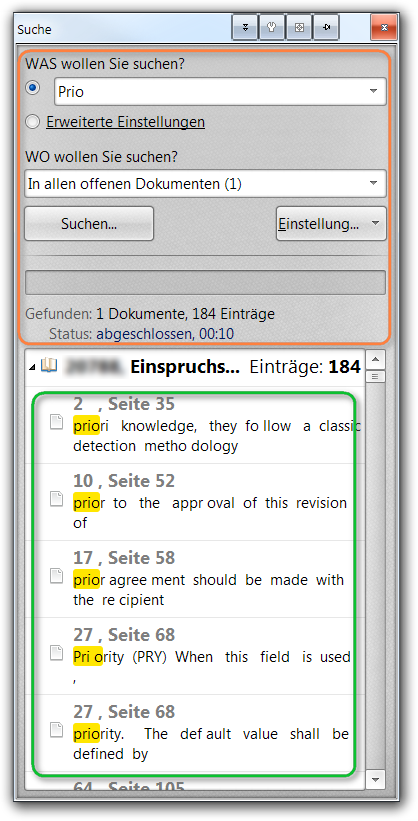
Generally, also the contents of the search pane at times can take quite some screen space. In the screenshot, the top part can take up a large part of the area of the search pane alone, because of the quite large vertical distances between the controls, and because the large (but empty) progress indicator that stays visible after the search is completed.
Similarly, the bottom part with the search results sometimes could fill up the available space more efficiently. For example, the headings font with the page numbers (at least with Windows set to high DPI like 125% as in my case) is rather large. Together with the relatively broad pane frames, this can reduce the space that is available for the actual results.
Again, please note that this is lamenting on a very high level. The advanced search capabilities of PDF-XChange Editor, especially the lightning fast proximity search which I use hundreds of times a day in documents up to several thousand pages long, is something that actually brings document work to an entire new level of efficiency and quality which was never before possible.
Keep up the great work,
Regards David.P
Let me make one more remark with regard to the search pane as shown below:
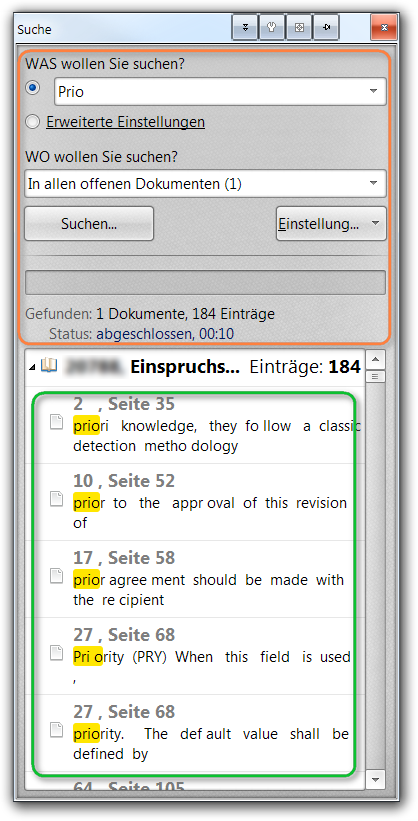
Generally, also the contents of the search pane at times can take quite some screen space. In the screenshot, the top part can take up a large part of the area of the search pane alone, because of the quite large vertical distances between the controls, and because the large (but empty) progress indicator that stays visible after the search is completed.
Similarly, the bottom part with the search results sometimes could fill up the available space more efficiently. For example, the headings font with the page numbers (at least with Windows set to high DPI like 125% as in my case) is rather large. Together with the relatively broad pane frames, this can reduce the space that is available for the actual results.
Again, please note that this is lamenting on a very high level. The advanced search capabilities of PDF-XChange Editor, especially the lightning fast proximity search which I use hundreds of times a day in documents up to several thousand pages long, is something that actually brings document work to an entire new level of efficiency and quality which was never before possible.
Keep up the great work,
Regards David.P
David.P
PDF-XChange Pro
PDF-XChange Pro
-
Stefan - PDF-XChange

- Site Admin
- Posts: 19919
- Joined: Mon Jan 12, 2009 8:07 am
Re: editor window borderline
Hi David,
Thanks, but it seems like in the case of the advanced search pane the main "villain" is the 125% font size you are using, as with the normal 100% setting this is a rather compact menu. This is not to say that we will not look into that
And you can always float the search pane and make it as big as needed which will leave plenty of space for the results.
Regards,
Stefan
Thanks, but it seems like in the case of the advanced search pane the main "villain" is the 125% font size you are using, as with the normal 100% setting this is a rather compact menu. This is not to say that we will not look into that
And you can always float the search pane and make it as big as needed which will leave plenty of space for the results.
Regards,
Stefan
-
David.P

- User
- Posts: 1655
- Joined: Thu Feb 28, 2008 8:16 pm
Re: editor window borderline
True Stefan -- things look better now with the Windows DPI settings set to 109% (everything above 109% would produce the same results as before).
Left: DPI at 125% --- Right: DPI at 109%
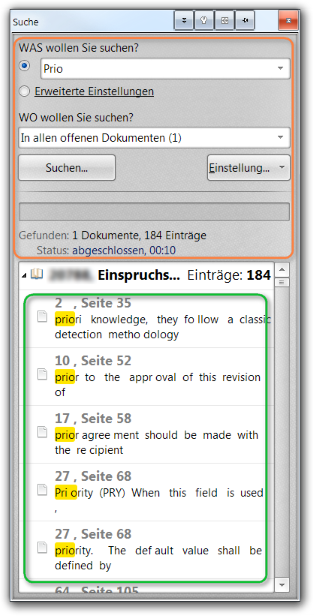
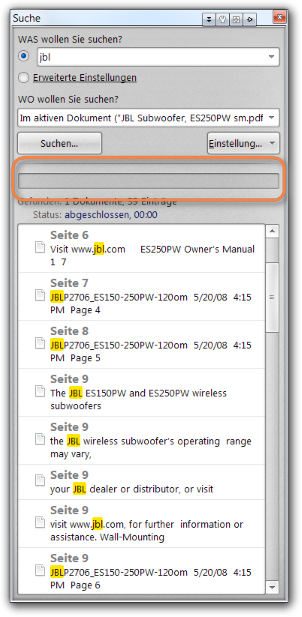
The progress indicator however possibly still could be hidden after the search is finished, in order to free up additional space for the search results, all the more since all subsequent searches (after the first search in a document) are so fast that the progress indicator (advantageously) is unnecessary anyway.
On the other hand, now the menu text size becomes really tiny, since unfortunately, PDF-XChange Editor does not adhere to the general Windows settings in the Windows Colors/Metrics/Fonts Control Panel (to get there, click the Windows Start button and type "metrics").
Left: Application menu according to my personal Windows settings --- Right: PDF-XChange Editor application menu:
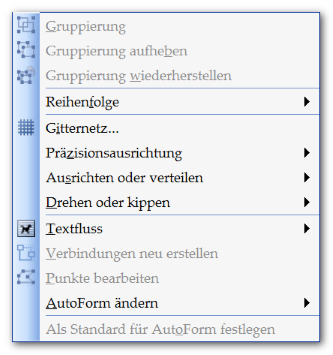
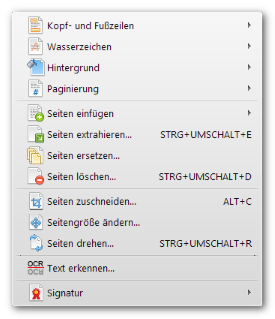
However, I can very well live with that since for all functions that I use frequently, I put buttons on the toolbar or menubar anyway.
Best regards
David.P
Left: DPI at 125% --- Right: DPI at 109%
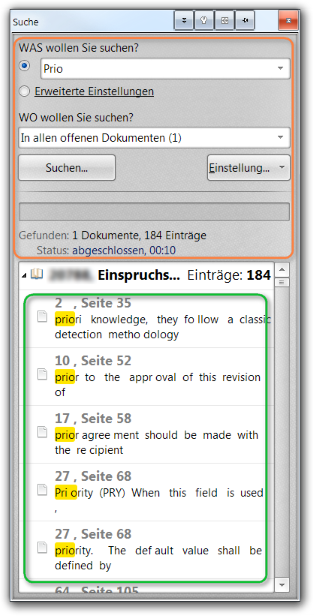
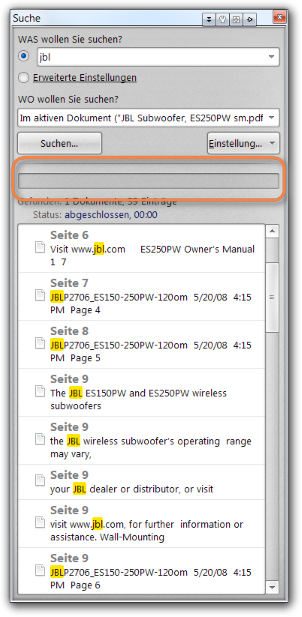
The progress indicator however possibly still could be hidden after the search is finished, in order to free up additional space for the search results, all the more since all subsequent searches (after the first search in a document) are so fast that the progress indicator (advantageously) is unnecessary anyway.
On the other hand, now the menu text size becomes really tiny, since unfortunately, PDF-XChange Editor does not adhere to the general Windows settings in the Windows Colors/Metrics/Fonts Control Panel (to get there, click the Windows Start button and type "metrics").
Left: Application menu according to my personal Windows settings --- Right: PDF-XChange Editor application menu:
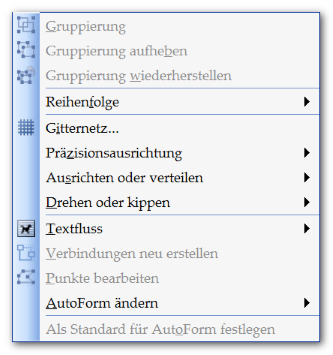
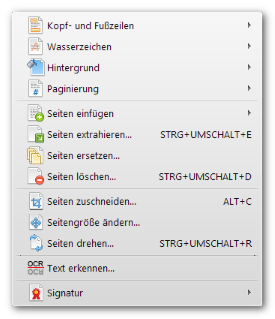
However, I can very well live with that since for all functions that I use frequently, I put buttons on the toolbar or menubar anyway.
Best regards
David.P
David.P
PDF-XChange Pro
PDF-XChange Pro
-
Will - Tracker Supp

- Site Admin
- Posts: 6815
- Joined: Mon Oct 15, 2012 9:21 pm
Re: editor window borderline
Hi David,
Thanks for the post - I've just tested here with an internal pre-release of the next build and this looks fine, so I suspect that you won't find this to be an issue in the next release, which is slated for release within the next week or so ('acts of God' notwithstanding).
Cheers,
Thanks for the post - I've just tested here with an internal pre-release of the next build and this looks fine, so I suspect that you won't find this to be an issue in the next release, which is slated for release within the next week or so ('acts of God' notwithstanding).
Cheers,
If posting files to this forum, you must archive the files to a ZIP, RAR or 7z file or they will not be uploaded.
Thank you.
Best regards
Will Travaglini
Tracker Support (Europe)
Tracker Software Products Ltd.
http://www.tracker-software.com
Thank you.
Best regards
Will Travaglini
Tracker Support (Europe)
Tracker Software Products Ltd.
http://www.tracker-software.com
-
David.P

- User
- Posts: 1655
- Joined: Thu Feb 28, 2008 8:16 pm
Re: editor window borderline
Hello Will,
thank you for the feedback and outlook -- and whatever "this issue" actually be (I've lost track which is the issue in the present thread), I'm looking forward to the next build
With best regards
David.P
thank you for the feedback and outlook -- and whatever "this issue" actually be (I've lost track which is the issue in the present thread), I'm looking forward to the next build
With best regards
David.P
David.P
PDF-XChange Pro
PDF-XChange Pro
-
Patrick-Tracker Supp

- Site Admin
- Posts: 1645
- Joined: Thu Mar 27, 2014 6:14 pm
Re: editor window borderline
If posting files to this forum, you must archive the files to a ZIP, RAR or 7z file or they will not be uploaded.
Thank you.
Cheers,
Patrick Charest
Tracker Support North America
Thank you.
Cheers,
Patrick Charest
Tracker Support North America
-
Vasyl - PDF-XChange

- Site Admin
- Posts: 2455
- Joined: Thu Jun 30, 2005 4:11 pm
Re: editor window borderline
Hi, David.
Best
Regards.
Don't get me wrong: I appreciate the clear distinction between the (modular) window panes that PDF-XChange Editor offers, and the fact that your designers are steadfast against the oh-so-modern flat design à la Jonathan "GUI must be as numb as my face" Ive.
However, maybe it is possible to condense some of the border-and-shadow 'accumulations' a little that can occur in certain areas of the PDF-XChange Editor window.
The progress indicator however possibly still could be hidden after the search is finished, in order to free up additional space for the search results, all the more since all subsequent searches (after the first search in a document) are so fast that the progress indicator (advantageously) is unnecessary anyway.
Generally, also the contents of the search pane at times can take quite some screen space. In the screenshot, the top part can take up a large part of the area of the search pane alone, because of the quite large vertical distances between the controls, and because the large (but empty) progress indicator that stays visible after the search is completed.
David, thanks for your suggestions. We will try to improve our Search Pane in near future..Similarly, the bottom part with the search results sometimes could fill up the available space more efficiently. For example, the headings font with the page numbers (at least with Windows set to high DPI like 125% as in my case) is rather large. Together with the relatively broad pane frames, this can reduce the space that is available for the actual results.
Best
Regards.
PDF-XChange Co. LTD (Project Developer)
Please archive any files posted to a ZIP, 7z or RAR file or they will be removed and not posted.
Please archive any files posted to a ZIP, 7z or RAR file or they will be removed and not posted.
-
David.P

- User
- Posts: 1655
- Joined: Thu Feb 28, 2008 8:16 pm
Re: editor window borderline
Looking forward to it very much, Vasyl -- thank you.
Best Regards David.P
Best Regards David.P
David.P
PDF-XChange Pro
PDF-XChange Pro
-
Stefan - PDF-XChange

- Site Admin
- Posts: 19919
- Joined: Mon Jan 12, 2009 8:07 am