Hello all! 2 questions for you today.
1. Is it possible to create our own Classic Toolbar simple drop down buttons so we can drag multiple commands into a single drop down? We can use existing 'Group command' like cmd.comments.newGroup that we may not be using and remove the icons we don't want and add in the ones we do, but was just wondering if there is a specific way to just create our own drop downs so we can leave existing built-in groups alone? We may want to use this in it's original state later & want to avoid our changes being reset if the default button group gets reset with an update at some point in the future.
2. In the Customize Toolbars dialog, on the Commands tab, what does the New... button new? Should we be able to add in our own commands here? I can't find a way to make it clickable.
P.S. - While searching for info for question 1, in the FAQ End Users section of the forum, the 5th post down. 'Customizing the UI of the PDF-XChange Viewer' looks like the video no longer exists.
Classic Toolbar Dropdown / Group Button
Moderators: PDF-XChange Support, Daniel - PDF-XChange, Chris - PDF-XChange, Sean - PDF-XChange, Paul - PDF-XChange, Vasyl - PDF-XChange, Ivan - Tracker Software, Stefan - PDF-XChange
-
joshhuggins
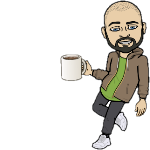
- User
- Posts: 47
- Joined: Wed Apr 15, 2009 5:05 pm
Classic Toolbar Dropdown / Group Button
Thanks!
Josh Huggins

Josh Huggins

-
Stefan - PDF-XChange

- Site Admin
- Posts: 19868
- Joined: Mon Jan 12, 2009 8:07 am
Re: Classic Toolbar Dropdown / Group Button
Hello joshhuggins,
I do not think there is a way for you to create your own drop-downs unfortunately. The Classic UI was created to make the transition from the Viewer easier, and I am not sure it has seen any significant development over the last 10+ years since the Editor release.
So "reusing" existing menu items with 'drop downs' on them is the way to go.
And that "New..." button creates whole new toolbar that you can then add somewhere, but it can not create a new custom command with a drop down to it, sorry!
As for the video - I presume you mean the video from the link in this topic?
viewtopic.php?p=27394
Given that it was provided by a user of our products at the time, and not by us directly, and that it is no longer available on YouTube - I do not think we will be able to recover it - but I will ask a colleague who deals with the current videos to check.
Kind regards,
Stefan
I do not think there is a way for you to create your own drop-downs unfortunately. The Classic UI was created to make the transition from the Viewer easier, and I am not sure it has seen any significant development over the last 10+ years since the Editor release.
So "reusing" existing menu items with 'drop downs' on them is the way to go.
And that "New..." button creates whole new toolbar that you can then add somewhere, but it can not create a new custom command with a drop down to it, sorry!
As for the video - I presume you mean the video from the link in this topic?
viewtopic.php?p=27394
Given that it was provided by a user of our products at the time, and not by us directly, and that it is no longer available on YouTube - I do not think we will be able to recover it - but I will ask a colleague who deals with the current videos to check.
Kind regards,
Stefan
-
joshhuggins
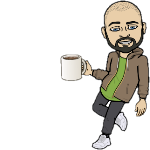
- User
- Posts: 47
- Joined: Wed Apr 15, 2009 5:05 pm
-
Jordan - PDF XChange

- Site Admin
- Posts: 254
- Joined: Mon Jul 03, 2023 3:10 pm