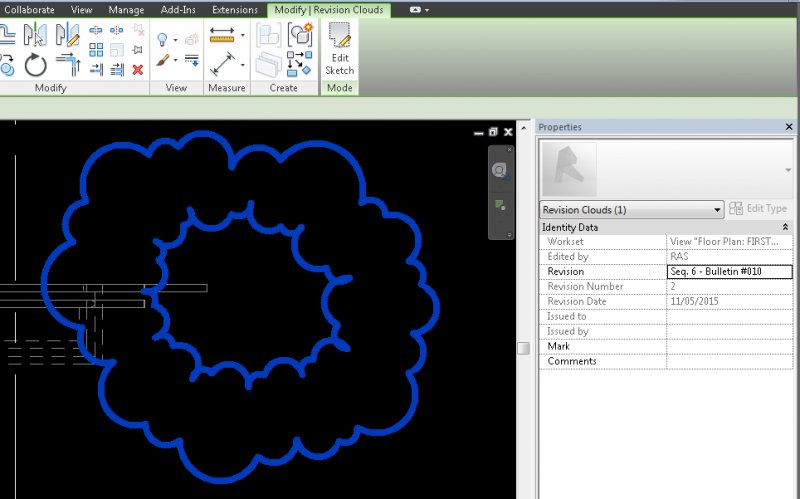Found a similar request in the forums from back in 2011, but not sure the support team quite understood what was requested.
https://forum.pdf-xchange.com/viewtopic.php?p=52708#p52708
It is standard in the construction industries of a number of countries to "reverse cloud" items that are incomplete, on hold, or under review, and that are excluded from approval the rest of a drawing may have as use for tender or construction. Most CAD and BIM applications allow this reverse clouding, as opposed to normal clouding for revisions. Beyond holds, there are also times when you'd want to use a reverse cloud to create "donut" shaped revisions.
However, PDF-Xchange does not have this line type option, only the normal cloud line type.
Given this is an industry standard practice used in reviewing and markup of drawings, can this new line type be added? - should be relatively easy to do, given a cloud line type already exists and would just need to be flipped or mirrored
Example Reverse Cloud Uses Below